
Apple devices, renowned for their aesthetic appeal and intuitive interface, have been concealing a treasure trove of secret features since 2010. These hidden functionalities can significantly enrich your experience, making everyday tasks simpler and more enjoyable.
Enhanced iPhone Features

Apple’s flagship product, the iPhone, is packed with secret features that can elevate your user experience. For instance, the accessibility settings include a hidden feature that allows you to customize your device’s control motions, enabling you to perform tasks faster. This includes everything from shaking your device to undo a command to creating your own gestures. You can learn more about these hidden features here.
Additionally, iPhones hide a wealth of features designed to improve your photography and videography. From the grid feature that helps create balanced compositions to the secret exposure and focus lock for more control over your shots, the camera app is a hidden gem for iPhone users. You can even discover more about these features and how to use them in this YouTube tutorial.
iPad’s Hidden Functionalities
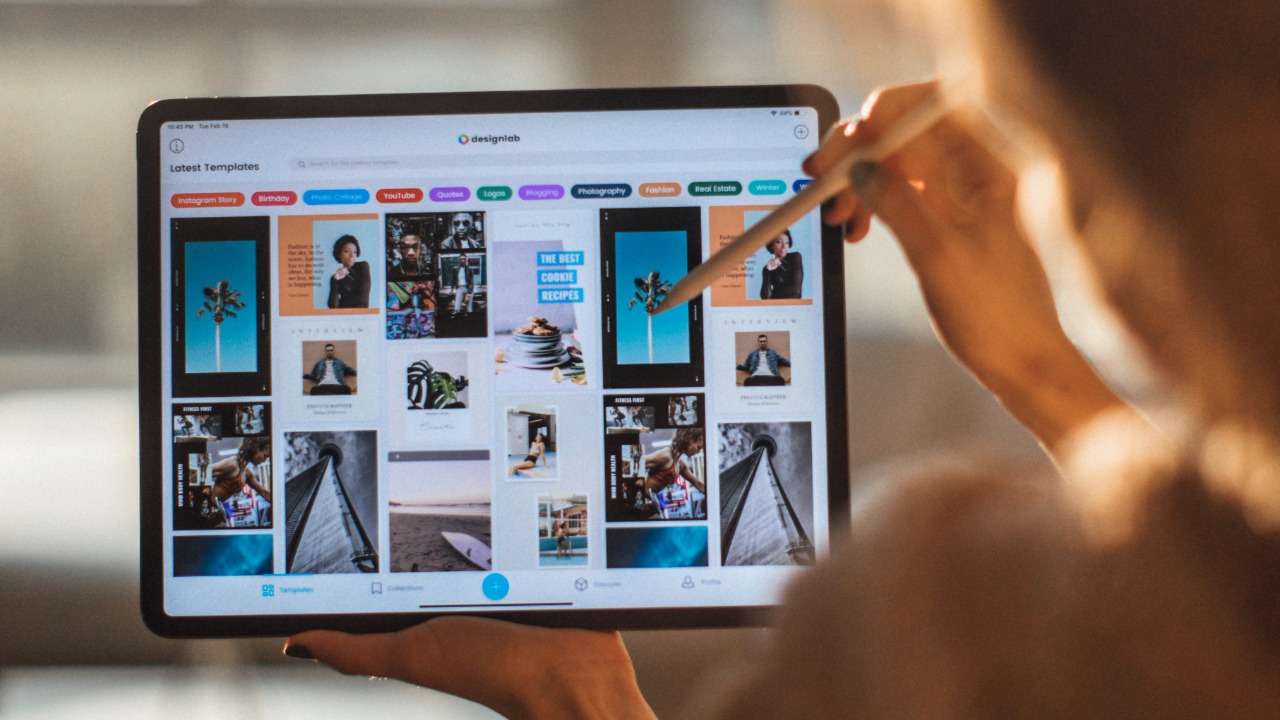
The iPad, too, is teeming with secret features that can enhance your productivity. One of the most useful hidden features is the multitasking functionality. This allows you to use two apps at once, making tasks like research and note-taking significantly more efficient.
For the artists among us, the iPad also hides a range of drawing and sketching tools which, combined with the Apple Pencil, can transform your device into a digital canvas. Additionally, the dock, which is often overlooked, can be customized to your liking, allowing you to keep your most-used apps at your fingertips.
Secret Features in iMac and MacBook

Apple’s desktop and laptop offerings, the iMac and MacBook, come with a suite of hidden features that can boost your productivity. MacOS, the operating system powering these devices, hides several such features. For example, the Hot Corners feature allows you to assign specific actions to the corners of your screen. Moving your cursor to these corners can then trigger these actions, saving you precious time.
Furthermore, the iMac and MacBook hide a plethora of keyboard shortcuts that can drastically reduce the time you spend on repetitive tasks. And if you delve deeper into the system preferences, you’ll find a range of customization options that can make your Apple device truly yours.
Hidden Aspects of Apple Software

Apple’s software applications also hide a number of features that can enhance your user experience. For instance, iMovie, Apple’s video editing software, is packed with hidden features that can help you create professional-grade videos. You can learn more about these features and how to use them here.
The company’s music and podcast apps also hide several functionalities designed to enhance your listening experience. Moreover, iCloud, Apple’s cloud storage service, is integrated with all Apple devices and its hidden features can tremendously simplify the process of file sharing and storage.
Impact of Hidden Features on User Experience

These secret features can have a profound impact on your user experience. By enabling you to perform tasks faster and more efficiently, they can significantly enhance your productivity. Moreover, many of these features offer additional layers of privacy and security, a key concern in today’s digital age. You can learn more about how these features impact user experience here.
Furthermore, these features play a crucial role in shaping the unique ecosystem that Apple has built around its devices. By offering a seamless integration between hardware and software, Apple ensures a cohesive and intuitive user experience that stands out in the tech industry.