
Unlocking the full potential of your iPhone can be a thrilling adventure. While Apple tends to highlight its most prominent features, there are numerous hidden gems waiting to be discovered. From enhancing your productivity to providing a personal touch, these lesser-known tricks can transform how you use your device.
1. Master the Back Tap Feature

The Back Tap feature is a game-changer for those who love shortcuts. By enabling this in the Accessibility settings, you can set up double or triple taps on the back of your phone to perform specific actions. Whether it’s taking a screenshot or locking your phone, the possibilities are endless. Customize it to fit your routine, and you’ll find navigating your iPhone has never been easier.
2. Customize App Icons for a Personal Touch
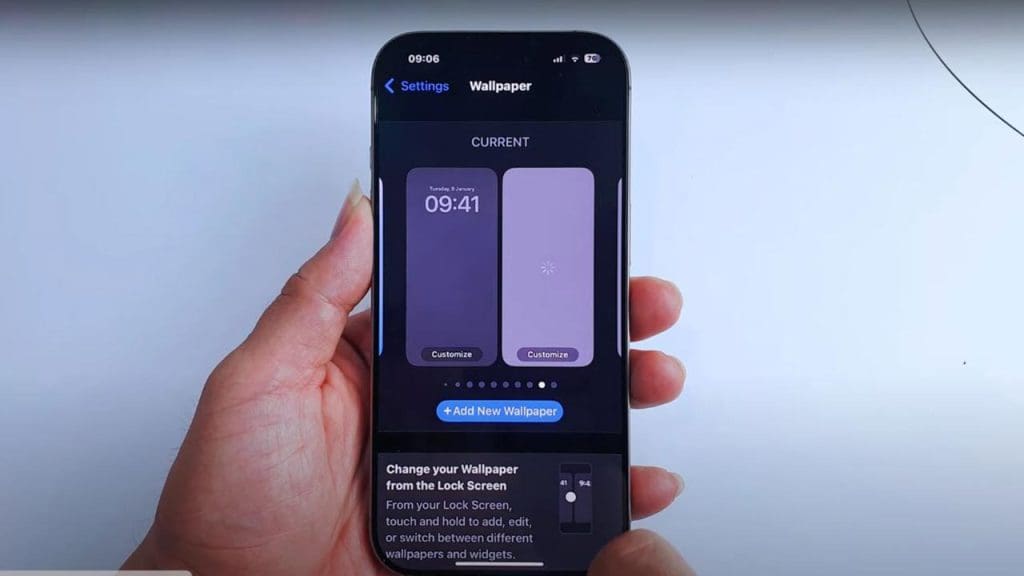
If you’re a fan of personalization, you’ll love customizing your app icons. Using the Shortcuts app, you can change the appearance of any app icon on your home screen. Choose photos or designs that reflect your style and make your iPhone uniquely yours. It’s a fun way to express yourself and organize your apps in a visually appealing way.
3. Unlock Hidden Trackpad Mode

Editing text on your iPhone just got easier with the hidden trackpad mode. Simply press and hold the space bar on the keyboard, and the letters will disappear, turning it into a trackpad. This allows you to move the cursor with precision, making text selection and editing a breeze. It’s especially useful for lengthy documents or messages.
4. Access the Secret Magnifier Tool

Your iPhone can double as a magnifying glass thanks to the built-in Magnifier tool. Enable it in the Accessibility settings, and you can use your camera to zoom in on small text or objects. It’s a handy tool for reading fine print or examining small details. Once activated, you can add it to your Control Center for quick access.
5. Use Siri to Automate Routine Tasks

Siri is more than just a digital assistant; it’s a powerful tool for automating routine tasks. With the Shortcuts app, you can create custom commands for Siri to execute multiple steps with a single phrase. Whether it’s setting your morning alarm or sending a message when you leave work, Siri can streamline your daily tasks.
6. Enable Your iPhone’s Hidden Dark Mode

While many users are familiar with Dark Mode, few know about the hidden options that offer even more customization. In addition to the standard Dark Mode, you can adjust the intensity and schedule it to activate automatically at sunset. This feature not only saves battery life but also reduces eye strain, making night-time browsing more comfortable.
7. Discover the Secret Code for Field Test Mode

For those curious about their iPhone’s signal strength, the Field Test Mode is a hidden gem. By dialing *3001#12345#* and pressing call, you can access detailed information about your network connection. This mode provides insights into signal strength and tower locations, which can be useful for troubleshooting connectivity issues. It’s a valuable tool for anyone looking to optimize their network performance.