
Spyware can infiltrate your laptop without your knowledge, compromising your privacy and security. Understanding how to detect and remove it is crucial for safeguarding your personal information. Learn how to effectively identify and deal with spyware threats to keep your data secure.
Understanding Spyware and Its Threats

Spyware is a type of malicious software that secretly monitors and collects information from your device. It can significantly impact your laptop’s security and privacy by recording keystrokes, capturing sensitive data, and tracking your online activities. The consequences can be severe, leading to identity theft, financial loss, and unauthorized access to personal and professional information.
Spyware can infiltrate your laptop through various means, including downloading infected files, visiting compromised websites, or falling for phishing attacks. With the rise of digital threats, keeping informed about the latest spyware trends and techniques is essential. By understanding how spyware operates, you can take proactive measures to protect your device and data.
Signs Your Laptop May Be Infected

Detecting spyware can be challenging, but there are telltale signs to watch for. Unusual computer behavior, such as sluggish performance or unexpected pop-ups, may indicate an infection. If you notice a sudden increase in data usage or rapid battery drain, it could be a sign that spyware is running in the background, consuming resources without your knowledge.
Another red flag is unauthorized access to your personal information or unexpected changes in your settings. If you find that your accounts are being accessed without your permission or settings have been altered without your input, it’s time to investigate further. Staying vigilant and recognizing these symptoms early can help you mitigate potential damage and secure your laptop.
Using Built-in Tools to Detect Spyware

Both Windows and MacOS offer built-in security features that can help detect spyware. Windows Defender, for instance, provides a reliable way to scan for malicious software and offers real-time protection. Similarly, MacOS includes security tools designed to identify and neutralize threats. Regularly using these tools can be your first line of defense.
To enhance security, keep your operating system and software updated. Manufacturers frequently release updates to address vulnerabilities and improve security features. Performing a full system scan using built-in tools is straightforward: Navigate to your device’s security settings and initiate a scan. These steps can help uncover hidden threats and protect your laptop from potential spyware infections.
Third-Party Anti-Spyware Software Options

While built-in tools are useful, third-party anti-spyware programs can offer additional layers of protection. Reputable options like Malwarebytes, Norton, and Bitdefender are known for their comprehensive scanning capabilities and user-friendly interfaces. These programs can identify and remove spyware that built-in tools might miss, providing enhanced security for your laptop.
When selecting anti-spyware software, consider factors such as ease of use, detection rates, and customer support. Reading reviews and comparing features can help you choose the best option for your needs. Once you’ve selected a program, installation is typically straightforward, and many offer free trials to help you evaluate their effectiveness before committing to a purchase.
Manual Detection and Removal Techniques
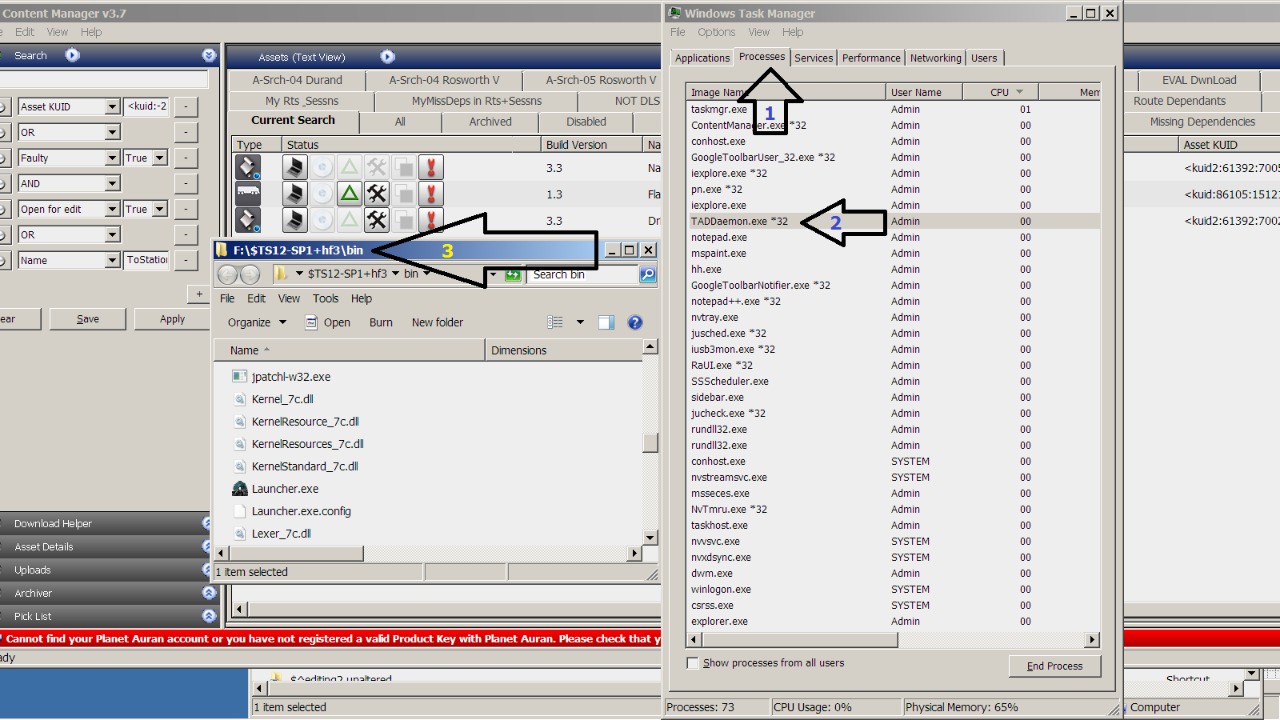
For those comfortable with more technical approaches, manual detection and removal of spyware can be effective. Using tools like Task Manager on Windows or Activity Monitor on MacOS, you can identify suspicious processes that may indicate the presence of spyware. Look for unfamiliar programs consuming significant resources or running without your knowledge.
Additionally, regularly checking your browser extensions and installed applications for unauthorized entries can prevent spyware from taking hold. Removing unfamiliar or unnecessary programs can reduce the risk of infection. Engaging in these practices can provide a deeper understanding of your system’s health and help you address potential threats proactively.
Preventive Measures to Avoid Spyware

Practicing safe browsing habits is crucial in preventing spyware infections. Be cautious when downloading files or applications, and only obtain them from trusted sources. Regularly updating passwords and enabling two-factor authentication can provide added security for your accounts, making it more difficult for malicious actors to gain unauthorized access.
Enabling firewalls and using VPNs are additional steps that can protect your laptop from spyware threats. Firewalls act as barriers between your device and potential threats, while VPNs encrypt your internet connection, reducing the risk of data interception. By implementing these preventive measures, you can significantly reduce the likelihood of encountering spyware and maintain the security of your laptop.
For more information on protecting against spyware, consider visiting the FTC’s guide on malware or exploring discussions on Reddit’s cybersecurity forums for community advice.