
In the digital age, staying productive while browsing the web can be a challenge. With constant notifications, ads, and the endless rabbit hole of online content, it’s easy to lose track of time. Fortunately, browser extensions can help streamline tasks and enhance focus. Here are six extensions that promise to supercharge your productivity.
AdBlock Plus: Eliminate Distractions

Ads can be one of the most persistent interruptions while browsing. AdBlock Plus is a powerful tool that helps eliminate these distractions, allowing you to focus on what truly matters. By blocking unwanted ads, this extension not only speeds up page load times but also enhances your online experience by providing a cleaner browsing interface. Additionally, it offers customizable features that let you block specific elements and create a distraction-free environment tailored to your needs.
Grammarly: Write with Confidence

For those who frequently write emails, reports, or any other content online, Grammarly is an invaluable companion. This browser extension acts as your personal writing assistant, catching grammatical errors, offering style enhancements, and even providing tone suggestions. Whether you’re drafting a quick email or crafting a detailed report, Grammarly ensures your writing is polished and professional. Its real-time feedback can significantly boost your confidence and efficiency in written communication.
LastPass: Simplify Password Management

Managing multiple passwords can be a daunting task, but LastPass simplifies it by securely storing and autofilling your login credentials. With LastPass, you only need to remember a single master password to access all your accounts. This browser extension not only enhances security by generating strong passwords but also saves time by eliminating the need to remember or manually enter them. It offers a seamless experience across devices, ensuring that your information is safe and accessible whenever you need it.
StayFocusd: Control Your Time Online
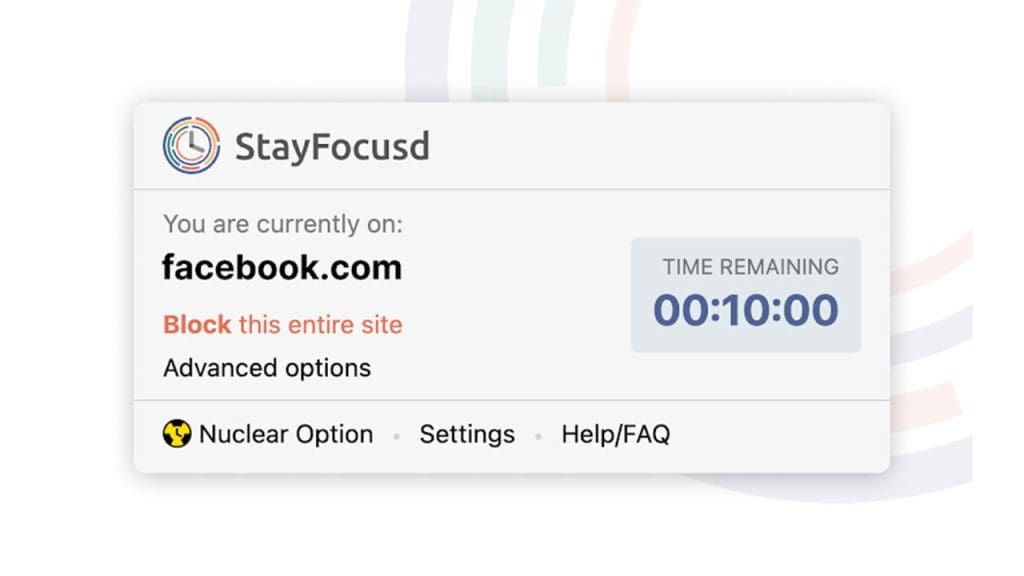
If you find yourself frequently distracted by social media or other time-wasting websites, StayFocusd can help you regain control of your time online. This extension allows you to set limits on how long you can spend on non-productive sites, encouraging better time management. By blocking access to specific websites after a set period, StayFocusd helps you stay on track with your tasks and boosts your overall productivity.
Pocket: Save and Organize Content

With the vast amount of information available online, it can be challenging to keep track of all the content you want to read or view later. Pocket provides a solution by allowing you to save articles, videos, and other content with just a click. Once saved, you can access your collection from any device, even offline. Pocket’s organization features ensure that you can easily find and revisit saved content, making it a valuable tool for research and personal interest exploration.
Trello: Streamline Task Management

For individuals who thrive on visual organization, Trello is an ideal task management tool. This extension integrates seamlessly with your browser, allowing you to create boards, lists, and cards to organize projects and tasks effectively. Trello’s intuitive drag-and-drop interface makes it simple to prioritize tasks, set deadlines, and collaborate with others. Whether you’re managing a personal project or collaborating with a team, Trello provides a clear overview of your workload, helping you stay organized and productive.