
Google Gemini AI is transforming how we interact with our smartphones, offering a range of features that enhance productivity and streamline daily tasks. Whether you’re using it for camera assistance or integrating it deeply into your Android ecosystem, Gemini AI provides innovative solutions for mobile users. Here are five useful ways to leverage Google Gemini AI on your phone, each backed by authoritative sources.
Leverage Gemini Live for Camera and Screen Sharing Assistance

One of the standout features of Google Gemini is its ability to enhance camera and screen sharing capabilities on your phone. By utilizing Gemini Live, users can receive real-time visual analysis and interactive guidance. This feature is particularly useful for tasks that require visual input, such as troubleshooting technical issues or collaborating on creative projects. The integration of camera and screen sharing allows for a more immersive and productive mobile experience, making it easier to tackle complex tasks on the go.
This capability is not just about convenience; it represents a significant leap in how AI can assist in everyday scenarios. By providing instant feedback and suggestions, Gemini Live helps users make informed decisions quickly, which is invaluable in fast-paced environments. This feature underscores the potential of AI to transform mobile devices into powerful tools for both personal and professional use.
Streamline Daily Tasks with Gemini’s Quick Queries
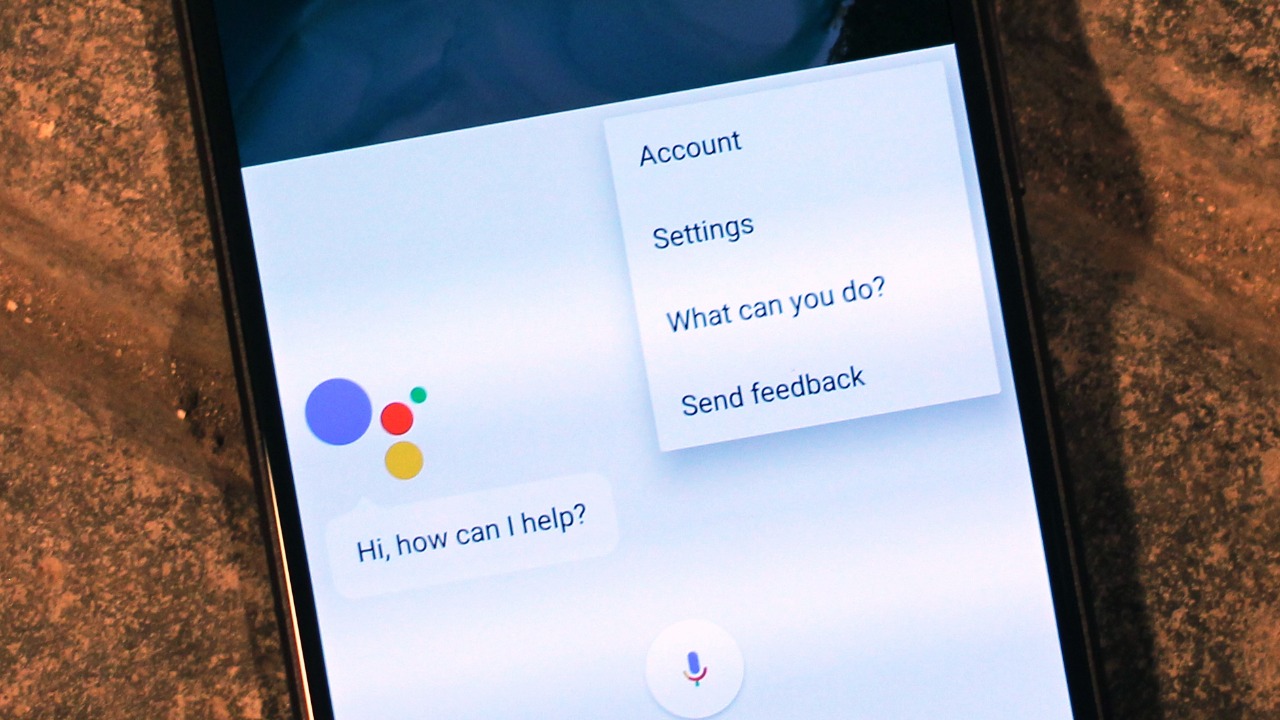
Google Gemini excels at simplifying daily routines through its quick query capabilities. According to Android Police, users can leverage Gemini to manage tasks such as scheduling, setting reminders, and conducting information lookups via voice or text. This functionality makes it easier to handle routine activities efficiently, freeing up time for more critical tasks.
By integrating seamlessly with your phone, Gemini ensures that you can access the information you need without interrupting your workflow. This feature is particularly beneficial for busy professionals who need to manage multiple tasks simultaneously. The ability to streamline daily activities with minimal effort highlights the practical benefits of incorporating AI into everyday life.
Integrate Gemini Deeply into Android Phone Features

Gemini’s integration with Android devices offers users a seamless experience that enhances the functionality of their phones. As reported by Computerworld, Gemini can be accessed directly within the Android ecosystem, allowing for smooth app interactions and on-device AI processing. This deep integration means that users can customize their experience and take full advantage of Gemini’s capabilities.
By embedding AI directly into the phone’s operating system, Gemini provides a more intuitive and responsive user experience. This integration allows for real-time processing and decision-making, which can significantly enhance productivity. The ability to tailor the AI’s functionality to individual needs further demonstrates the versatility and adaptability of Google Gemini.
Apply Practical Tips for Gemini Live Conversations on Android
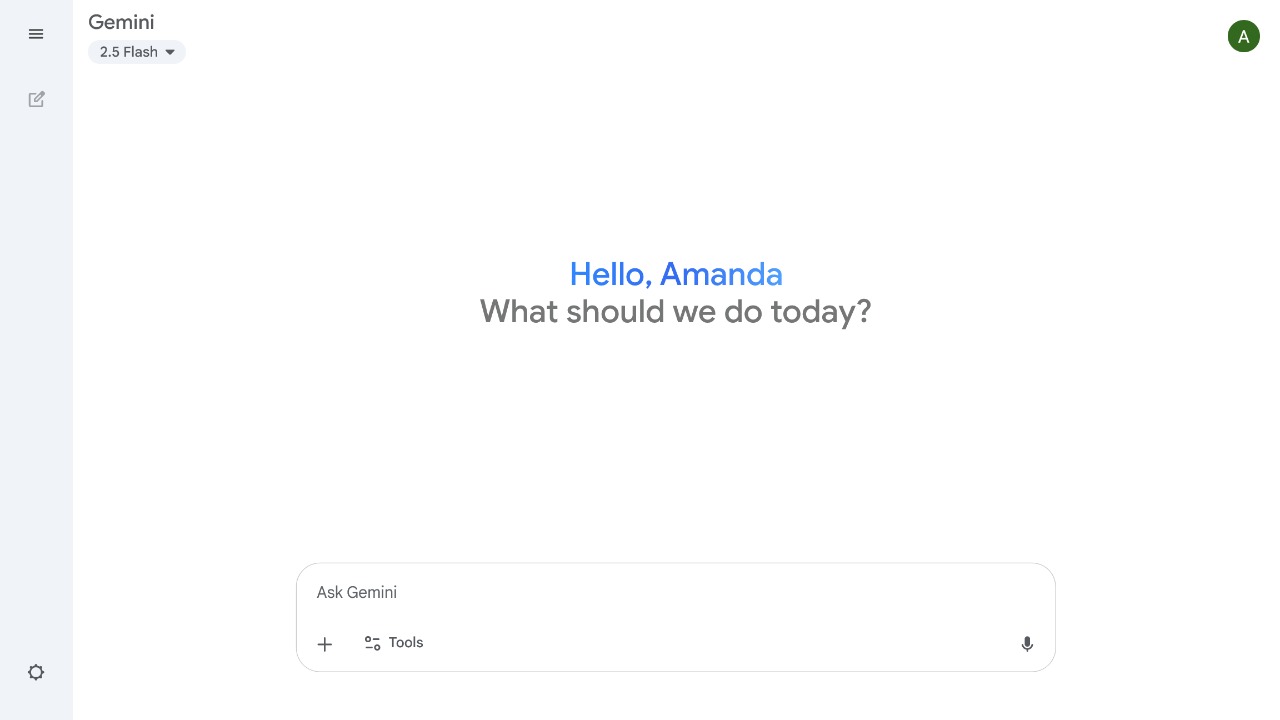
Engaging in natural conversations with Gemini Live on Android phones is made easier with practical tips provided by Google’s blog. Users can engage in hands-free dialogues to brainstorm ideas, solve problems, or receive personalized advice. This feature is particularly useful for users who need to multitask while on the move.
The ability to have fluid, conversational interactions with AI enhances the user experience by making it more intuitive and accessible. This functionality is not only convenient but also empowers users to leverage AI for creative and problem-solving tasks. By facilitating natural interactions, Gemini Live helps users maximize the potential of their mobile devices.
Unlock Advanced Hacks with Gemini Live on Google Pixel

For Google Pixel users, Gemini Live offers advanced features that take full advantage of the phone’s capabilities. As noted by Tech Advisor, these features include enhanced context-aware responses and creative AI tools tailored for mobile scenarios. These specialized hacks allow users to explore new ways of interacting with their devices.
By offering features that are specifically designed for Google Pixel phones, Gemini Live provides a unique and enriched user experience. These advanced capabilities demonstrate the potential of AI to adapt to specific hardware, offering users a more personalized and effective toolset. This level of customization and innovation highlights the forward-thinking approach of Google Gemini in enhancing mobile technology.