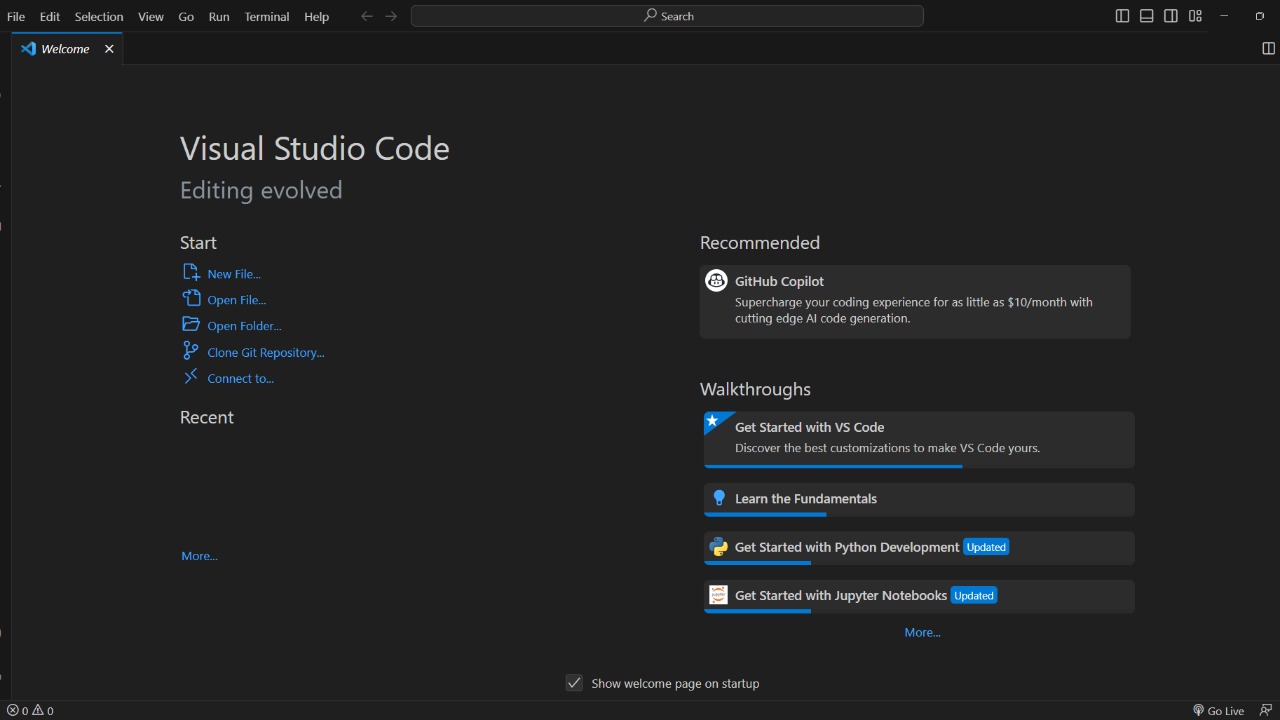
Visual Studio 2026 is no longer a preview or a promise, it is a shipping product that developers can install today. Microsoft is positioning this release as a generational reset for its flagship IDE, with a focus on AI assistance, performance, and a smoother path from existing projects and extensions.
For working developers, that means the question is no longer whether Visual Studio 2026 is coming, but how quickly it can fit into existing workflows across web, desktop, cloud, and game development. I am looking at what is actually available to download now, how it differs from earlier versions, and what the early ecosystem signals about where the IDE is heading next.
Visual Studio 2026 is officially released and ready to install
The most important fact for any developer is that Visual Studio 2026 has moved from announcement to general availability. Microsoft described the new version as a major milestone for its long running IDE, stating in its official notes that it is “excited to announce the availability of Visual Studio 2026,” and that this release marks the beginning of a new cycle that is already live for users who choose to upgrade. Those same notes specify that Visual Studio 2026 was released on November 11, 2025, a detail that anchors this launch in the current development season rather than some distant roadmap, and confirms that the product is not a beta or preview build but a supported, production ready environment backed by the company’s standard servicing commitments, as outlined in the Visual Studio 2026 release notes.
From a practical standpoint, that availability translates into a straightforward download path that mirrors previous generations of the IDE. The primary entry point is Microsoft’s central download hub, where Visual Studio 2026 now sits alongside earlier versions and related tools for Windows, Mac, and Linux. That page makes clear that the product line still targets desktop operating systems and that Visual Studio currently does not run on Android or iOS, while also inviting users to leave their information to get a download link for later use, a workflow that is particularly useful for developers working behind strict corporate firewalls or on machines that are not always connected. All of this is surfaced through the main Visual Studio downloads portal, which is now the definitive place to grab the 2026 installers.
Community, editions, and what is actually free in 2026
One of the most consequential aspects of any new Visual Studio generation is how Microsoft structures its editions, especially the free tier that has become a staple for students, hobbyists, and open source contributors. The company has continued its long running pattern of offering a no cost Community edition, and the current download catalog explicitly lists “Visual Studio Community 2026” as a free, fully featured, and extensible solution for individual developers who want to create applications across platforms. That listing, dated Nov 12, 2025, signals that the Community flavor is not lagging behind the commercial SKUs, and that solo developers can move to the 2026 toolset without waiting for a delayed rollout, as confirmed by the entry for Visual Studio Community in the official catalog.
This approach fits into the broader history of the product line. Visual Studio has long been offered in multiple editions, with the Community edition available free of charge for students, open source contributors, and certain small teams, while Professional and Enterprise tiers target larger organizations with additional tooling and support. That structure is not new to 2026, but it matters because it shapes who can realistically adopt the latest IDE features without a procurement cycle. By keeping the Community option aligned with the flagship release, Microsoft is signaling that it still sees a strategic advantage in seeding the ecosystem with a free, modern IDE, a stance that is consistent with the way Visual Studio Community has been positioned over the past several versions.
AI native ambitions and what changes inside the IDE
Visual Studio 2026 is being framed as an “AI native” release, and that label is not just marketing language. Microsoft’s own launch messaging describes the new version as the flagship IDE, faster, smarter, and more connected than earlier iterations, with AI woven into the core experience rather than bolted on as an extension. In a presentation published on Nov 11, 2025, the company highlighted how Visual Studio 2026 integrates AI into everyday workflows, from code suggestions to navigation and refactoring, positioning the IDE as a central cockpit for modern .NET 10 development rather than a simple text editor with plugins. That framing is evident in the way the product is introduced in the “Welcome to .NET 10 & Visual Studio 2026!” session, which underscores that today’s Visual Studio is the flagship IDE for the .NET ecosystem and emphasizes its faster and more connected design, as shown in the official Visual Studio IDE launch video.
Independent reporting has started to test those AI native claims in real world scenarios. Early coverage describes how AI is woven throughout debugging, profiling, and code modernization features, rather than being confined to a single chat panel or autocomplete bar. Developers evaluating the release have noted that the AI systems are present when stepping through code, analyzing performance traces, and suggesting migration paths for older frameworks, which collectively makes the environment feel more like a guided assistant than a static tool. One analysis even characterizes the 2026 cycle as a smoother upgrade path than any other in Visual Studio’s history, precisely because the AI features help bridge gaps between legacy codebases and new platform expectations, a perspective captured in reporting on how Developers Test Visual Studio and its AI Native Claims.
Compatibility, decoupled builds, and the upgrade path from 2022
For teams with large existing solutions, the biggest barrier to adopting a new IDE is often fear of breakage. Visual Studio 2026 directly addresses that concern by maintaining compatibility with projects and extensions built for Visual Studio 2022, which means organizations can bring their current .sln files and extension ecosystem forward without a wholesale rewrite. Reporting on the release emphasizes that Visual Studio 2026 is compatible with projects and extensions from Visual Studio 2022, and that the IDE is decoupled from build tools, a design choice that lets developers update the editor and shell while keeping their existing compilers and SDKs stable. This separation is particularly important for regulated industries that must certify specific toolchains, because it allows them to adopt new productivity features without immediately changing the underlying build environment, a capability detailed in coverage of how Visual Studio 2026 is compatible with earlier projects while decoupling The IDE from builds.
That compatibility story is reinforced by the way Microsoft is handling side by side installs. Rather than forcing developers to replace their current environment, the company is encouraging them to install Visual Studio 2026 alongside existing setups, which allows gradual migration of solutions and extensions. The Insiders program, which historically provided early access builds, now doubles as a safe way to try the newest version without disrupting production work. Official guidance explains that users can try the newest version without replacing their current install, and that they can install it safely alongside their existing setup with no risk to ongoing projects, a message that is repeated in the description that invites developers to “Try the newest version without replacing your current install” and “Install it safely alongside your existing setup” on the Insiders install page.
Insiders builds, side‑by‑side installs, and early adopter workflows
Even though Visual Studio 2026 is officially available, the Insiders channel remains a key part of Microsoft’s strategy for iterating on the IDE. The general Insiders hub invites developers to participate in this program, which offers access to the newest builds and features before they roll into the mainstream release. For early adopters, this means they can test upcoming changes to the editor, debugger, and AI systems while still keeping a stable 2026 environment for day to day work. The Insiders page also serves as a central place to manage participation across different Visual Studio branches, reinforcing the idea that the IDE is now a continuously evolving service rather than a static product, as reflected in the general Visual Studio Insiders overview.
Side by side installation is not just a convenience, it is a workflow enabler. A team maintaining a large ASP.NET Core application, for example, can keep Visual Studio 2022 as the officially supported environment while allowing a subset of developers to open the same solution in Visual Studio 2026 Insiders builds to evaluate new AI refactoring tools or performance analyzers. If those features prove valuable and stable, the organization can then standardize on the 2026 release with confidence that the transition has already been tested against real code. The explicit messaging that developers can “Try the newest version without replacing your current install” and “Install it safely alongside your existing setup” lowers the psychological barrier to experimentation and encourages a more iterative adoption pattern, which is particularly important for enterprises that cannot afford a big bang IDE migration.
Platform support, system requirements, and what has not changed
While Visual Studio 2026 introduces significant changes inside the IDE, some fundamentals remain the same, especially around platform support. The official download catalog for Visual Studio and Visual Studio Code makes it clear that the primary targets are Windows, Mac, and Linux, and that Visual Studio currently does not run on Android or iOS. That limitation is not new, but it is explicitly called out in the download experience, which also offers a way for users to leave their information to get a download link for later use on their preferred desktop platform. The same catalog, dated Nov 12, 2025, also highlights supporting components such as the Microsoft Visual C++ v14 Redistributable and points developers to release notes for more information, underscoring that the 2026 generation still depends on a familiar stack of runtime libraries and system prerequisites, as detailed in the section of the downloads page that covers Microsoft Visual C++ v14 Redistributable and related components.
For teams planning upgrades, this continuity matters as much as the new features. A Windows based shop building WPF and WinUI applications can move to Visual Studio 2026 knowing that the underlying operating system and runtime expectations are consistent with the previous generation, while still gaining access to AI assisted debugging and profiling. At the same time, cross platform developers who rely on Visual Studio Code for Linux workflows will continue to see that editor evolve in parallel, but Visual Studio 2026 itself remains focused on the traditional desktop OS targets. The explicit statement that Visual Studio currently does not run on Android or iOS helps set realistic expectations for mobile developers, who will still need to rely on remote build agents, emulators, or alternative tooling when targeting those platforms, even as they use the new IDE to manage shared .NET or C++ code.
How Visual Studio 2026 fits into the broader development landscape
Visual Studio has always been more than a code editor, it is a central hub for Microsoft’s application platform strategy, and the 2026 release reinforces that role. By tying the IDE closely to .NET 10 and emphasizing AI native workflows, Microsoft is signaling that it wants Visual Studio to be the default environment for building everything from cloud APIs to desktop clients and game engines that rely on C++ and C#. The combination of a free Community edition, compatibility with Visual Studio 2022 projects and extensions, and a decoupled build system suggests a deliberate attempt to reduce friction for both individual developers and large enterprises, making it easier to adopt the new features without destabilizing existing pipelines. In practice, that means a small team building a Blazor front end for a retail site can upgrade to Visual Studio 2026 to take advantage of AI assisted code generation, while a large bank with thousands of legacy .NET Framework projects can pilot the IDE in a controlled way before rolling it out across the organization.
At the same time, the continued investment in Insiders builds and side by side installs shows that Microsoft recognizes the need for a more agile release cadence. Instead of waiting several years for a monolithic upgrade, developers can now treat Visual Studio 2026 as a baseline that will receive frequent, incremental improvements, particularly in AI features that depend on cloud services and evolving models. For me, the most telling detail is how consistently the official messaging and independent reporting align around the themes of AI integration, compatibility, and safe experimentation. Visual Studio 2026 is available to download now, but its real significance lies in how it reshapes the relationship between the IDE, the build system, and the developer, turning what used to be a static tool into a continuously improving, AI assisted environment that is designed to evolve alongside the code it helps create.
More from MorningOverview