
As technology continues to evolve, we often find ourselves plugging a variety of devices into our phone’s USB ports. However, not all devices are safe or beneficial for your phone. Here are five things you should never plug into your phone’s USB ports and why.
1. Unknown USB Drives
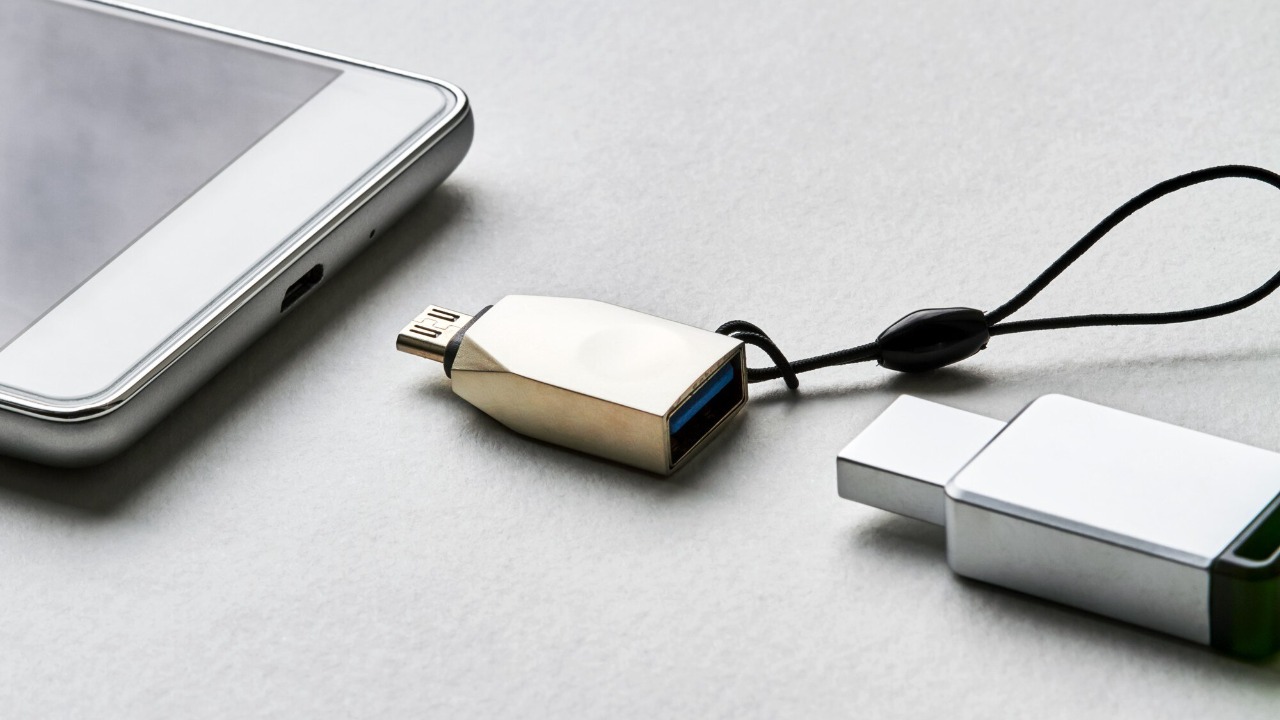
Plugging unknown USB drives into your phone can expose you to significant risks. These drives can contain malware or be used for data interception, compromising your phone’s security. The National Security Agency (NSA) has issued guidance on immediate phone security actions, advising against the use of unknown USB drives. The NSA recommends being cautious about what you plug into your phone to protect your personal information.
USB drives can be a convenient way to transfer data, but it’s crucial to ensure they are from a trusted source. If you find a USB drive or someone you don’t know gives you one, it’s best not to use it with your phone. Stick to using drives that you have purchased yourself or from people you trust.
2. High-Power Chargers

High-power chargers can cause damage to your phone’s USB port and potentially lead to overheating. While these chargers can charge your phone faster, they can also strain your phone’s systems and shorten its lifespan. Similar risks have been outlined for other devices, such as TVs, when using high-power chargers.
It’s always best to use the charger that came with your phone or one that the manufacturer recommends. These chargers are designed to work with your phone’s specifications and provide the right amount of power. Using a different charger can lead to problems down the line, so it’s best to stick with what’s recommended.
3. Incompatible Peripherals

Not all peripherals are compatible with your phone, and plugging in incompatible devices can lead to connectivity failures or system instability. For example, the PlayStation 5 has specific devices that can be connected to its USB port, as outlined in a report. Attempting to connect other devices can cause problems.
Before you plug any peripheral into your phone, make sure it’s compatible. Check the manufacturer’s website or the device’s manual for compatibility information. If you can’t find this information, it’s best not to risk it. Incompatible peripherals can cause more harm than good.
4. Unauthorized Media Devices

Unauthorized media devices can cause compatibility issues or data corruption when plugged into your phone’s USB port. These devices may not be designed to work with your phone and can cause problems. A report on smart TV USB port usage highlights similar issues with unauthorized devices.
Stick to using authorized media devices with your phone. These devices have been tested and approved for use with your phone, ensuring they won’t cause any issues. Unauthorized devices may seem like a good deal, but they can end up costing you more in the long run if they damage your phone.
5. Faulty Storage Expansions
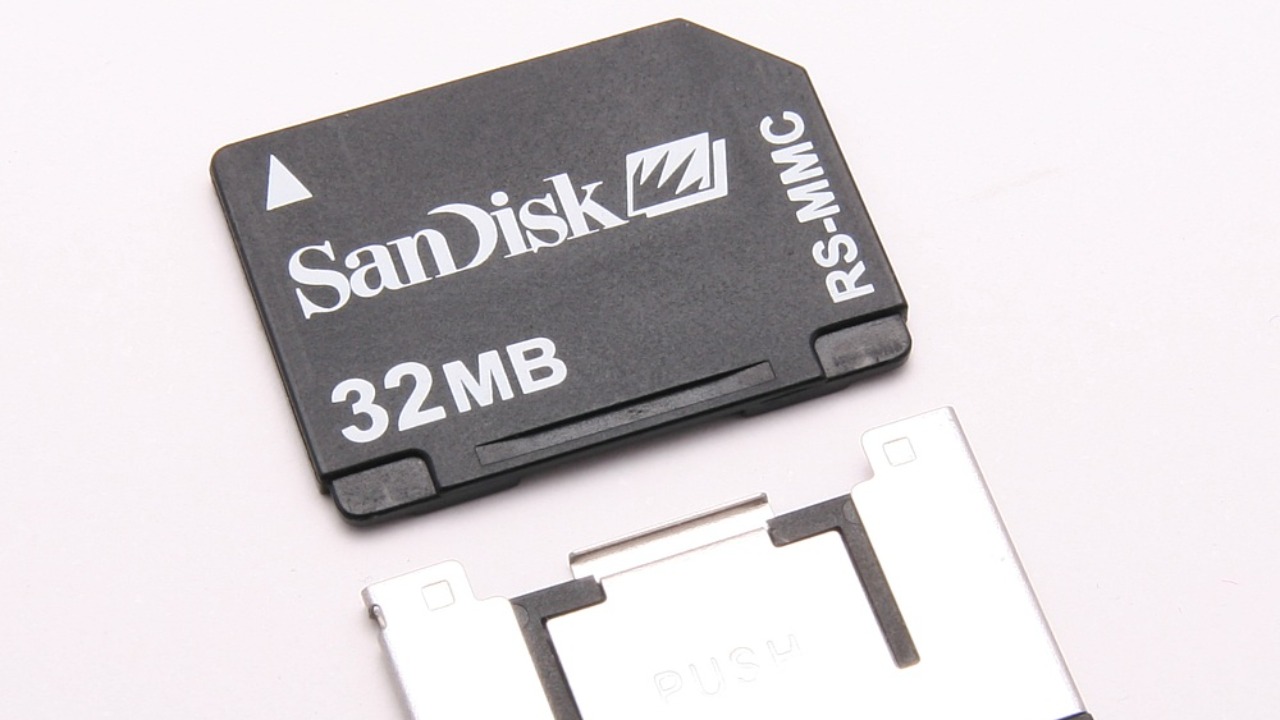
Storage expansions can be a great way to increase your phone’s storage capacity, but faulty ones can cause hardware conflicts or performance degradation. It’s important to use storage expansions that are recommended by your phone’s manufacturer. A guide on smart TV USB port uses outlines similar recommendations.
Before purchasing a storage expansion, check to see if it’s compatible with your phone. Not all storage expansions work with all phones, and using an incompatible one can cause problems. It’s also a good idea to read reviews and choose a storage expansion that has been well-received by other users.