
Phishing attacks are increasingly sophisticated, making it crucial to recognize the warning signs. These scams often aim to steal personal information or install malicious software. Understanding how to identify phishing attempts can help protect your sensitive data and maintain your online security.
1. Suspicious Sender Address

One of the easiest ways to identify a phishing attempt is by examining the sender’s email address. Phishers often use addresses that look similar to legitimate ones but may contain slight variations or misspellings.
Always double-check the email address for inconsistencies, especially if the message seems unexpected or out of character. If the address doesn’t match the formal domain of the supposed sender, it’s a red flag. Consider using tools that can help verify email authenticity if you’re uncertain.
2. Urgent or Threatening Language

Phishing emails often use urgent or threatening language to prompt immediate action. These messages might claim your account will be closed or compromised unless you respond quickly. This pressure tactic is designed to make you act without thinking. Always take a moment to assess the situation—legitimate companies rarely demand immediate responses under threat.
Contact the company directly using verified contact information to confirm the legitimacy of the request.
3. Unfamiliar Links or Attachments

Phishing emails often include links or attachments that are unfamiliar or unexpected. Hover over any links to preview the URL before clicking. If the link doesn’t match the supposed destination or seems unrelated, it’s likely a trap. Similarly, be cautious with attachments—malicious files can compromise your device.
If you’re uncertain, reach out to the sender through a separate communication channel to verify the legitimacy of the email.
4. Generic Greetings
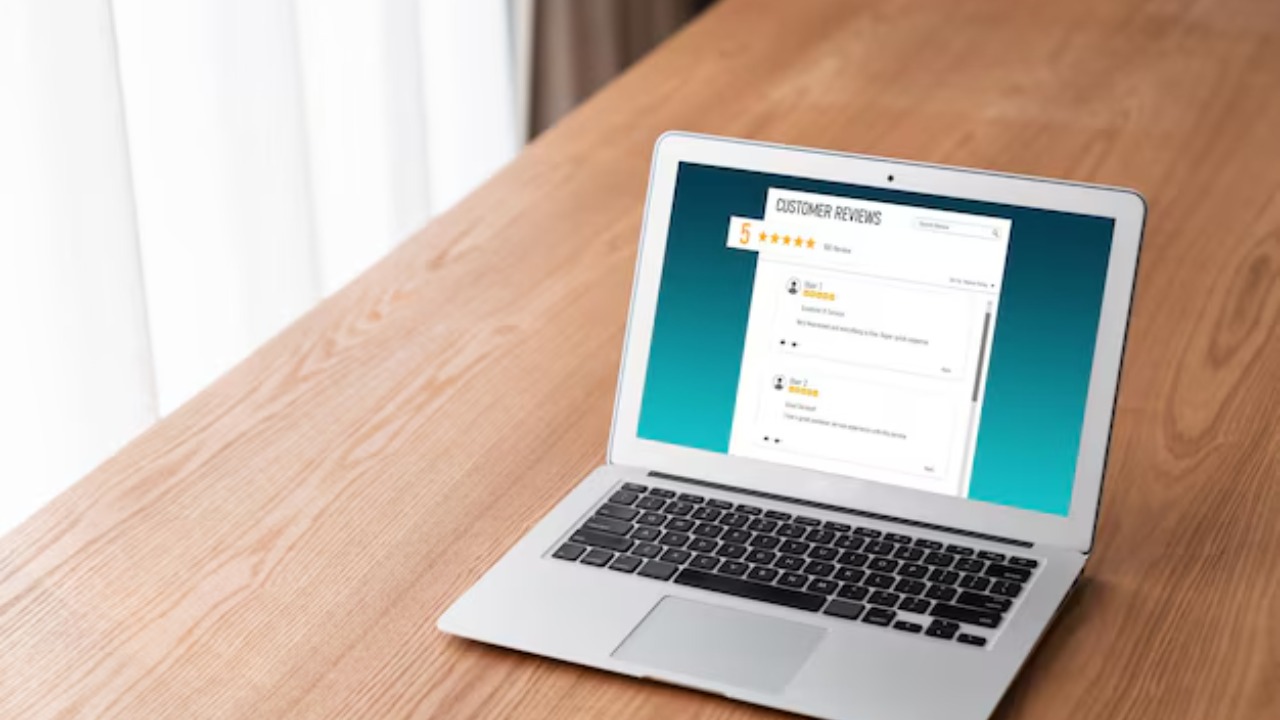
Legitimate companies usually address you by name in their communications. Phishing emails, on the other hand, often start with generic greetings like “Dear Customer” or “Dear User.” If an email claiming to be from a trusted source uses a generic salutation, it’s wise to be skeptical.
Double-check the email’s content for other warning signs, and verify its authenticity by contacting the company directly.
5. Requests for Personal Information

Phishing scams frequently involve unsolicited requests for personal or financial information. Legitimate organizations will not ask for sensitive data, such as passwords or social security numbers, via email. If an email requests this type of information, even if it appears to be from a reputable source, it’s likely a scam.
Always verify requests through official channels before providing any personal details.
6. Poor Grammar and Spelling

Many phishing emails are riddled with poor grammar and spelling mistakes. These errors can be a telltale sign of a scam, as reputable companies generally have high standards for communication. If an email contains numerous mistakes or awkward phrasing, it’s worth investigating further. Use it as a cue to closely scrutinize other elements of the email for additional signs of phishing.
7. Mismatched URLs

Phishing emails might contain links that display one URL but lead to another. Always verify that the displayed URL matches the actual destination before clicking. Hover your mouse over the link to see if the preview matches what’s shown in the email. If there’s a discrepancy, it’s likely a phishing attempt.
Consider using browser extensions that check URLs for legitimacy to help safeguard your online activities.
8. Unexpected Contact from Known Companies

Receiving an email from a known company when you haven’t initiated contact can be suspicious. Phishers often exploit brand recognition to lure victims. If you receive unexpected communication, especially if it involves urgent requests or attachments, don’t engage immediately. Use official company contact information to verify the communication’s legitimacy.
9. Offers That Seem Too Good to Be True
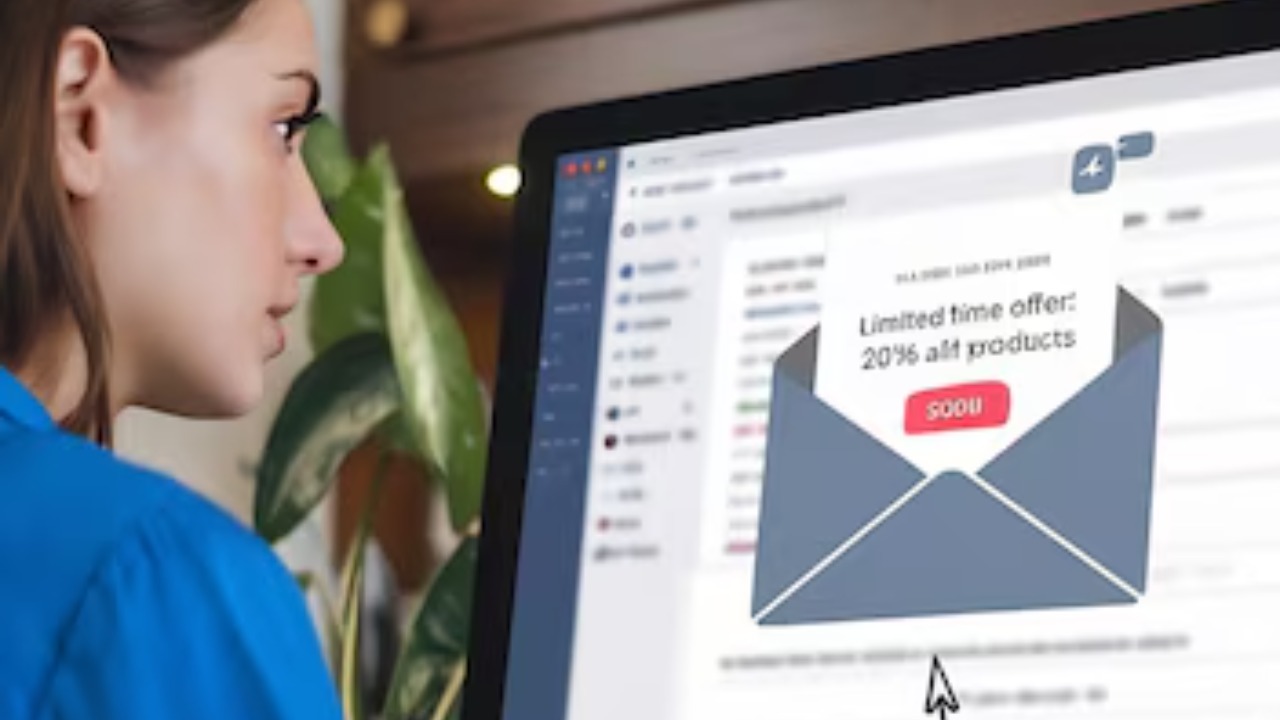
Beware of emails offering deals or prizes that seem too good to be true. Phishers use enticing offers to capture attention and encourage engagement. If an offer seems overly generous or unrealistic, it’s likely a scam.
Instead of clicking on any links, independently search for the promotion or contact the company to confirm its authenticity. This extra step can protect you from falling victim to phishing schemes.