
If you’re waking up to a phone with less charge than expected, certain apps might be the culprit. Some applications continue to consume power even when idle, leading to unexpected battery drain. Here’s a look at seven types of apps that are notorious for draining your battery overnight.
Social Media Platforms

Social media apps are designed to keep you engaged, often by running background processes that check for updates and notifications. Whether it’s Facebook, Instagram, or Twitter, these platforms can significantly deplete your battery life. The constant refreshing and updating require a lot of energy, even when you’re not actively using the app. To mitigate this, consider disabling background app refresh or logging out when you’re done browsing.
Video Streaming Services

Video streaming apps like Netflix and YouTube are notorious for draining battery life, especially if you forget to exit the app before sleeping. These apps often keep a connection open to stream content seamlessly. Moreover, pre-loading features and auto-play can keep the app active longer than intended. Closing the app completely can help save battery life.
Location Tracking Apps

Apps that use GPS, such as mapping services or fitness trackers, are major battery drainers. These apps continuously ping satellites to provide accurate location tracking, which consumes a lot of energy. Even if you’re not actively using the GPS functions, these apps can still operate in the background. To conserve power, consider turning off location services or restricting app permissions at night.
Gaming Apps

Mobile games can be a huge drain on your phone’s resources, including battery life. Many games require constant processing power and may continue running in the background if not closed properly. Furthermore, games that feature high-quality graphics or online multiplayer modes tend to consume more battery. Make sure to exit games completely and close them from the app switcher to preserve battery life.
Messaging Apps

While messaging apps like WhatsApp and Messenger are essential for staying connected, they can also be a significant source of battery drain. These apps frequently check for new messages and notifications, keeping your phone busy around the clock. Reducing notification frequency or using the “Do Not Disturb” feature overnight can help save battery life.
Weather Apps

Weather apps often run in the background to provide you with real-time updates and forecasts. This continuous data fetching can significantly impact your battery, especially if you have location tracking enabled. Consider switching to manual updates or disabling background refresh to minimize battery usage. For more insights on app power consumption, check out this academic study on mobile apps.
News Aggregators
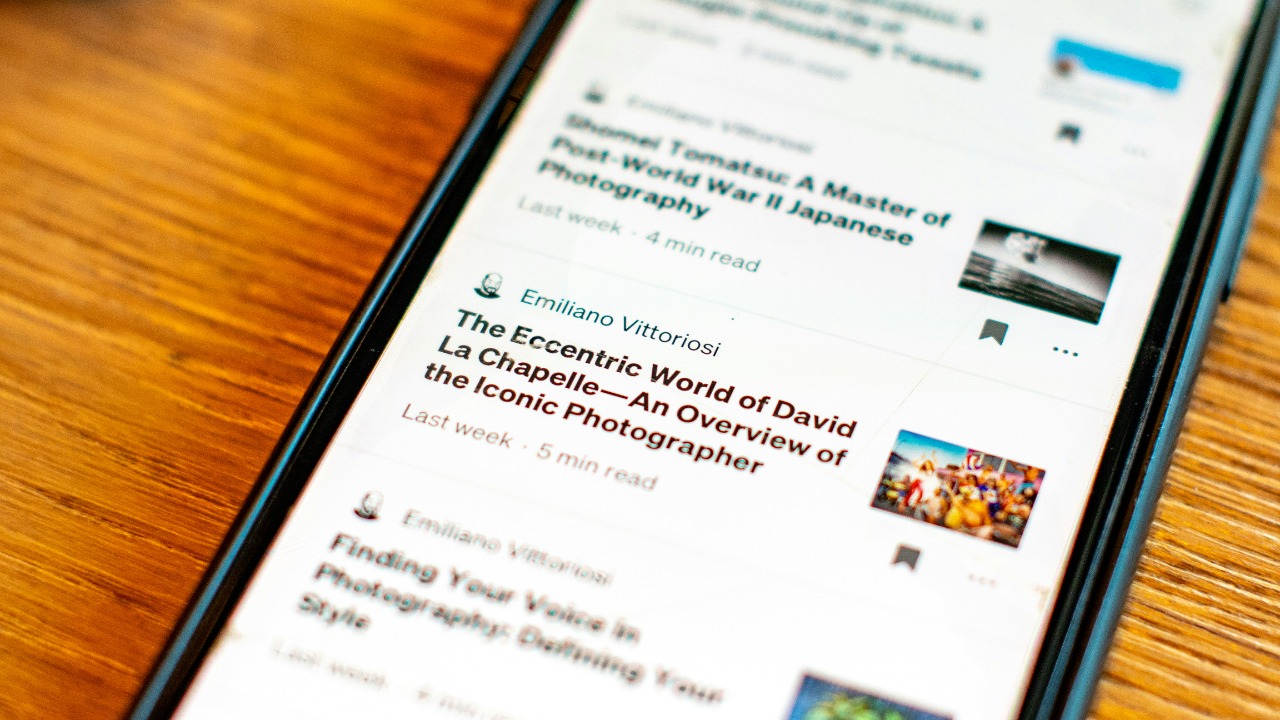
News aggregator apps like Flipboard or Google News are designed to keep you informed by frequently updating with the latest headlines. However, the constant fetching of new content can drain your battery. These apps often run background processes to refresh news feeds, even when you’re not actively using them. To conserve battery, consider limiting the number of sources or turning off automatic updates overnight.