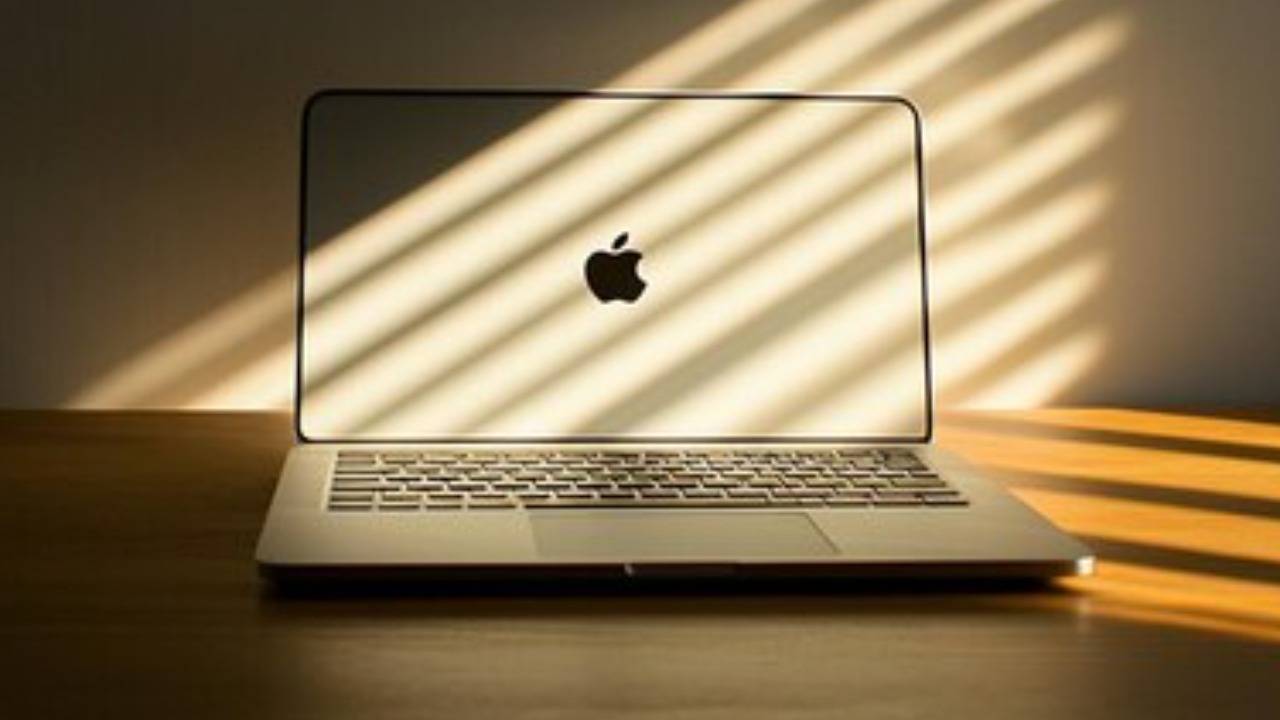
MacBook’s Spotlight Search is more than just a tool for finding files on your computer. It’s a versatile feature that can streamline many aspects of your digital life. From quick calculations to real-time weather updates, here are ten ways Spotlight Search can make things easier and more efficient.
Enhanced File Search

Spotlight Search simplifies finding documents, images, and other files on your MacBook. Instead of navigating through various folders, just type a keyword, and it will list all relevant files instantly. This feature is particularly useful when you’re in a rush and need quick access to important documents. For more details, visit Apple’s support page on Spotlight.
Quick Calculations

Gone are the days of searching for a calculator app. With Spotlight, you can perform basic mathematical calculations right from the search bar. Just type in your equation, and Spotlight will display the result immediately. This feature is a lifesaver when you need quick answers without opening another application.
Instant Unit Conversions

Whether you’re following a recipe with different measurements or planning a trip abroad, Spotlight can help with instant unit conversions. Type what you need to convert, such as “10 miles to kilometers,” and get the result right away. This feature is perfect for those who frequently deal with various units of measurement.
Convenient App Launching

Launching apps has never been easier. Simply type the app’s name in Spotlight, and it will appear as the first result. Click to open it without sifting through your applications folder. This feature speeds up your workflow by reducing the time spent on app management.
Real-time Weather Updates

Stay informed about the weather directly from your MacBook. Type “weather” followed by your location in Spotlight, and it will show current conditions and forecasts. This quick access to weather information helps you plan your day accordingly.
Effortless Web Searches

Spotlight isn’t limited to your MacBook; it extends its search capabilities to the web. Type your query, and it will suggest web results, saving you the step of opening a browser. This feature is ideal for quick lookups and enhances productivity. Learn more about how Spotlight can improve your workflow.
Seamless Contact Lookup

Searching for a contact’s information is a breeze with Spotlight. Just type the person’s name, and it will display their contact details instantly. This feature is excellent for quick access to phone numbers and email addresses without opening your contacts app.
Efficient Email Access

No need to dig through your inbox to find specific emails. Type keywords related to the email in Spotlight, and it will show you relevant results from your Mail app. This feature saves time and helps you keep your email organized.
Quick Dictionary Access

Spotlight doubles as a dictionary, providing definitions and synonyms for any word you type in. This feature is particularly useful for writers and students who need quick access to language tools. It enhances your vocabulary without interrupting your workflow.
Music and Media Control

Control your music and media playback effortlessly with Spotlight. Type the name of a song or artist, and Spotlight will display options to play them directly from your music library. This feature provides a seamless way to enjoy your favorite tunes without navigating through media apps. For more insights on MacBook features, check out this Lifehacker opinion piece.