
Keeping your phone’s battery life in check is crucial for staying connected throughout the day. With a few strategic adjustments, you can extend your device’s battery lifespan and performance. Discover practical tips that can make a significant difference in your phone’s battery endurance.
Optimize Screen Brightness

One of the quickest ways to conserve battery power is to adjust your screen brightness. Reducing brightness can significantly extend battery life, especially if you spend a lot of time on your phone. Consider enabling auto-brightness, which adjusts the screen’s light level based on your surroundings. This feature not only saves power but also ensures your screen is always at an optimal viewing level without manually adjusting it constantly. Remember, the brighter your screen, the more battery it consumes.
Manage Background App Activity
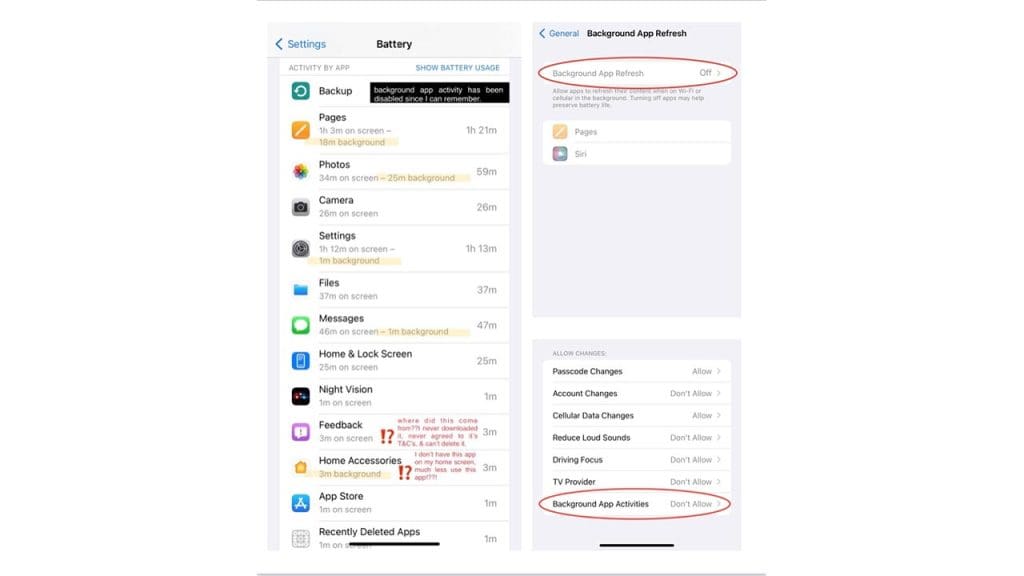
Many apps run in the background, consuming energy without you realizing it. To preserve battery life, it’s crucial to manage these apps effectively. On most smartphones, you can go to your settings and view which apps are running in the background. From there, you can decide which apps to close or restrict. Additionally, consider disabling background activity for apps that don’t need to be constantly updated. This simple step can help extend your battery life significantly and keep your phone running efficiently.
Utilize Battery Saver Mode

Most smartphones come equipped with a battery saver mode that can be a lifesaver when you’re running low. This feature reduces your device’s performance and restricts background data usage, extending battery life when you need it most. Battery saver mode can often be set to activate automatically at a certain battery percentage, ensuring you’re never caught off guard. While it limits some functionality, it’s a practical choice when trying to make your battery last throughout the day.
Limit Location Services
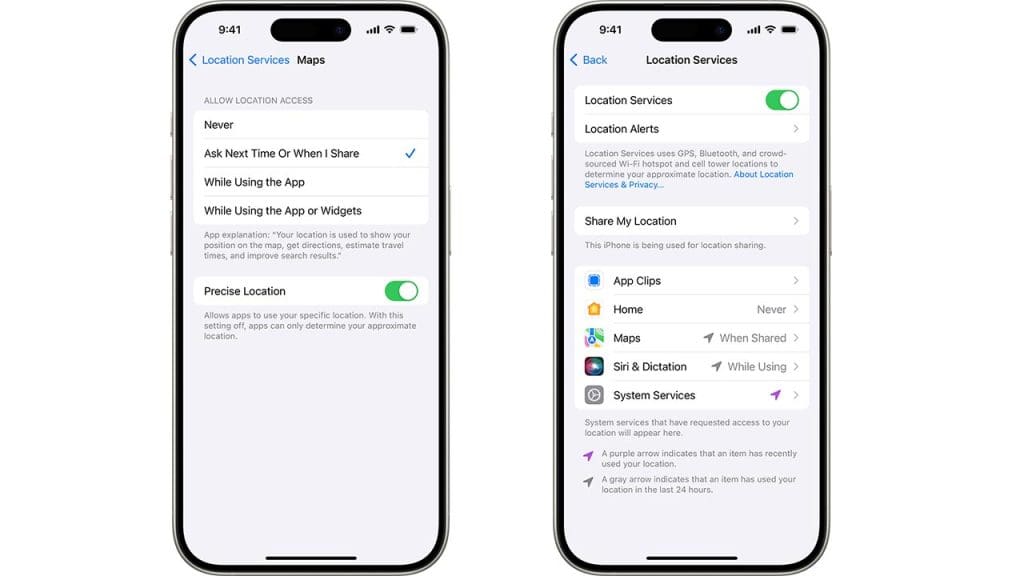
Location services are handy, but they can also drain your battery quickly. To save power, limit location services to apps where it’s absolutely necessary. Go to your phone’s settings to see which apps are using location services and adjust their permissions accordingly. Switching to ‘While Using the App’ or disabling location access entirely for certain apps can lead to noticeable improvements in battery life. It’s a simple adjustment, but it can make a significant difference over time.
Disable Unnecessary Notifications
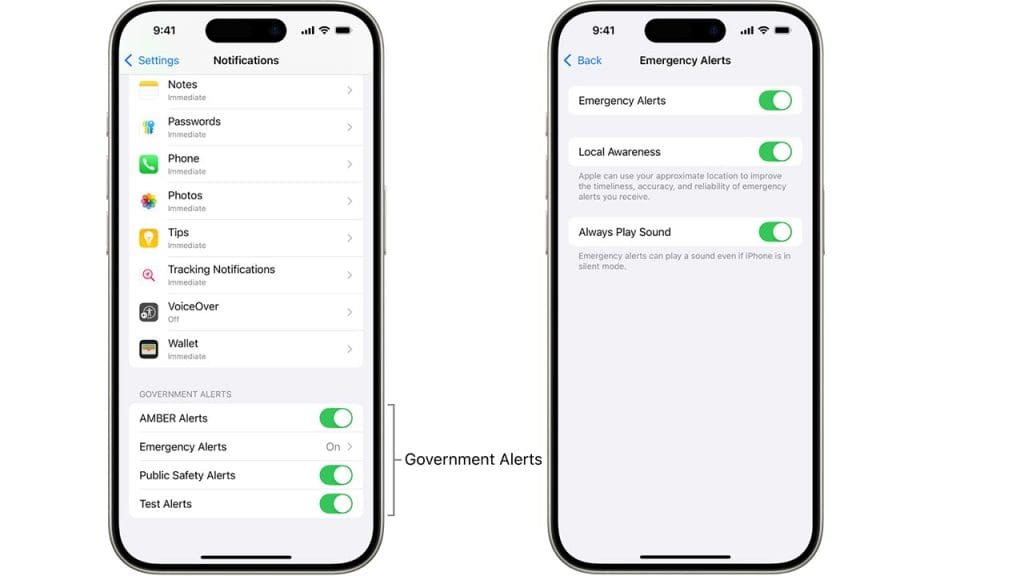
Constant notifications not only interrupt your day but also sap your battery. Each time your phone lights up for a notification, a small amount of energy is used. Review your notification settings and disable alerts for apps that aren’t essential. This will not only save battery but also reduce distractions. Prioritize notifications from apps that are crucial to you and mute the rest. Managing notifications effectively boosts battery life and helps maintain your focus throughout the day.
Update Your Software Regularly
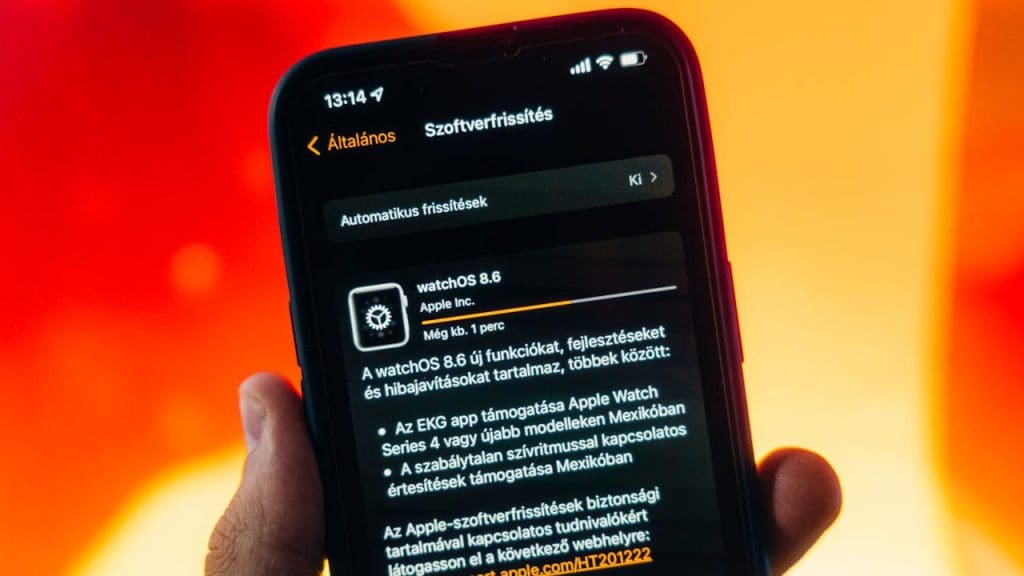
Keeping your phone’s software up to date is crucial for optimal battery performance. Updates often include bug fixes and improvements that can enhance battery life. Make it a habit to check for updates regularly and install them when available. This ensures your device runs smoothly and efficiently. Plus, manufacturers frequently release updates specifically to address battery performance issues, so staying updated can directly impact your phone’s longevity.
Monitor and Manage Battery-Draining Apps
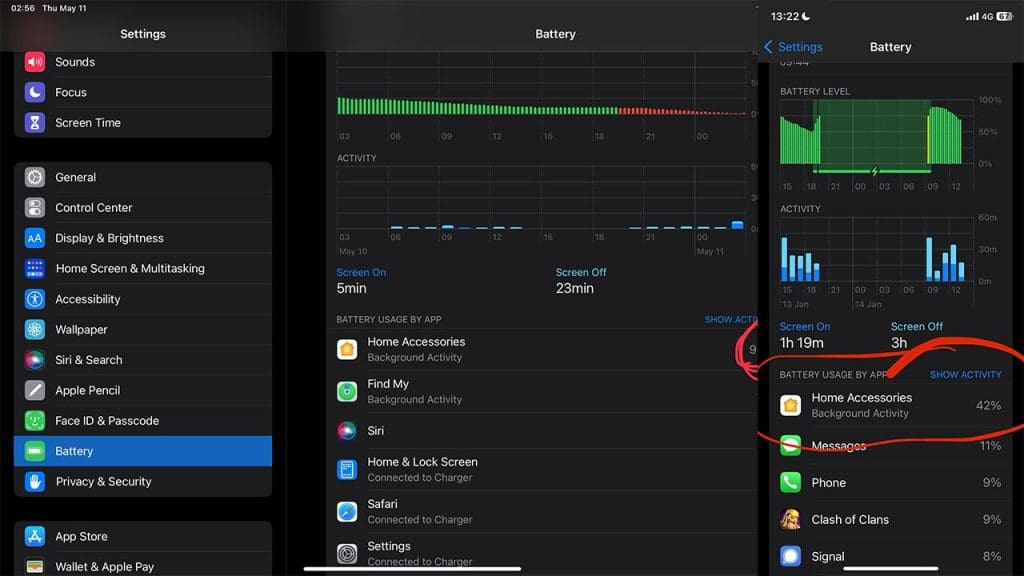
Regularly monitoring which apps consume the most battery can help you make informed decisions about usage. Most smartphones have a battery usage section within settings where you can view detailed information about power consumption. Identify apps that drain the battery quickly and consider alternatives that are more energy-efficient. Sometimes, simply using a different app with similar functionality can lead to significant battery savings. Being aware of which apps are the most demanding allows you to make smarter choices and extend your phone’s battery life.