
Securing your Wi-Fi network is crucial in today’s digital world. A compromised Wi-Fi can lead to unauthorized access to your personal data and devices. By following these steps, you can ensure your network remains secure and private.
Analyze Network Traffic for Unusual Activity

Monitoring your network traffic can help identify unusual or unexpected data flows. Look for spikes in traffic at odd hours or large amounts of data being sent from unknown devices. Network monitoring tools can assist in analyzing patterns to detect anomalies. By regularly checking your network traffic, you can spot potential threats early and take action to mitigate them.
Monitor Connected Devices

Keeping an eye on the devices connected to your network helps identify unauthorized users. Most routers offer an interface where you can view connected devices. If you notice unfamiliar devices, it might be time to change your Wi-Fi password. Regular monitoring ensures that only trusted devices have access to your network.
Check for Unauthorized Access Points

Unauthorized access points can pose significant risks to your network security. Conduct a scan for rogue access points using specialized tools or software. These unauthorized points can mimic legitimate networks and trick unsuspecting users into connecting. Identifying and removing them prevents potential data breaches.
Review Router Logs
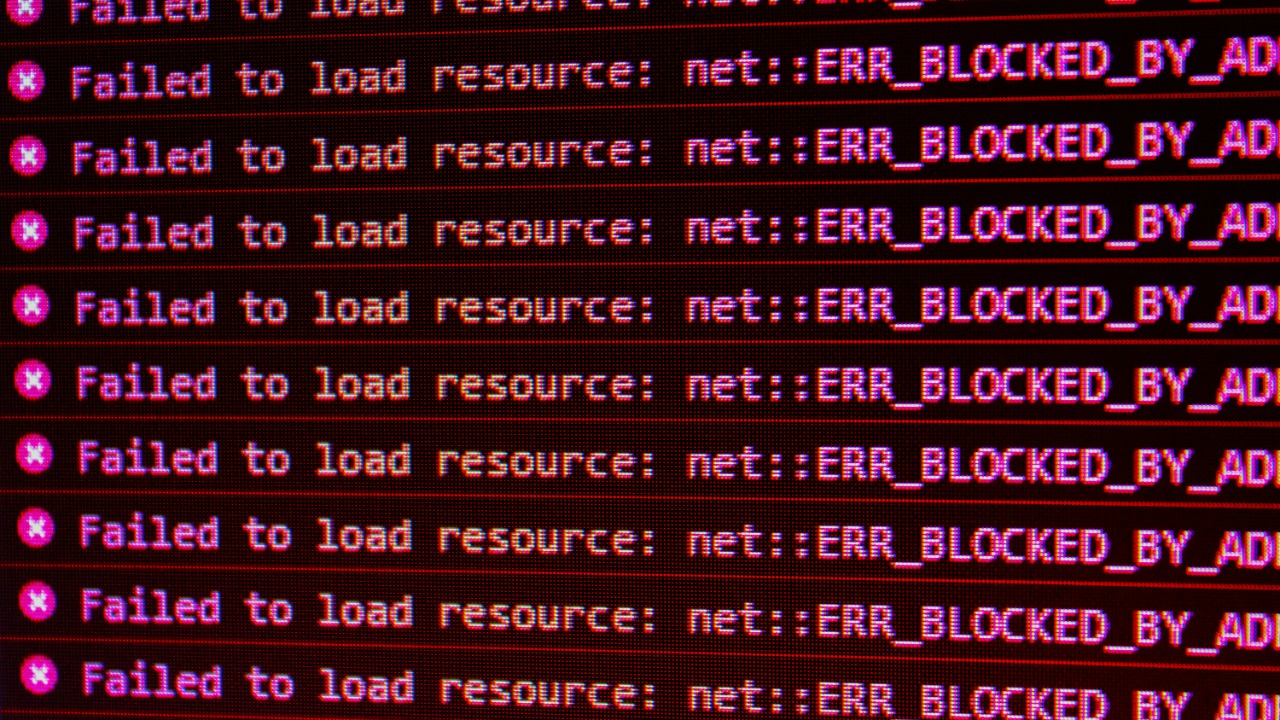
Router logs provide a record of activity on your network. By reviewing these logs, you can detect suspicious behavior, such as repeated login attempts or connection from unknown locations. Checking router logs regularly can alert you to security issues that need immediate attention.
Update and Scan for Malware

Keeping your devices updated and scanning for malware is crucial for network security. Outdated software can have vulnerabilities that hackers exploit. Use reputable antivirus software to perform regular scans. This practice not only protects your devices but also keeps your network secure.
Verify Router Settings and Firmware

Ensure your router settings and firmware are up-to-date. Manufacturers release firmware updates to patch security vulnerabilities. Regularly check your router’s settings to ensure they are configured for optimal security. Changing default settings and passwords can also prevent unauthorized access.
Perform a Network Vulnerability Assessment

A vulnerability assessment can identify weaknesses in your network security. Use tools like vulnerability scanners to assess the network’s security posture. By identifying vulnerabilities, you can take proactive measures to strengthen your defenses. This assessment is a proactive step in maintaining a secure network environment.
Use a Wi-Fi Intrusion Detection System

Wi-Fi Intrusion Detection Systems (IDS) monitor network traffic for suspicious activity. An IDS can alert you to potential threats in real time. Implementing an IDS enhances your network’s security by providing an extra layer of protection against unauthorized access. Monitoring for intrusions is essential for maintaining a secure and private network.