
In our increasingly digital world, protecting your online presence is a priority. Hackers are constantly finding new ways to exploit vulnerabilities, but you can take steps to safeguard your personal information. Here are seven effective strategies to help you secure your digital life.
1. Strengthen Your Passwords

Creating strong passwords is your first line of defense against hackers. Opt for complex combinations of letters, numbers, and special characters. Avoid using easily guessed information like birthdays or common words. Consider using a password manager to keep track of your credentials securely. Change passwords regularly and never reuse them across different accounts. Remember, a strong password is a key to your online safety.
2. Enable Two-Factor Authentication
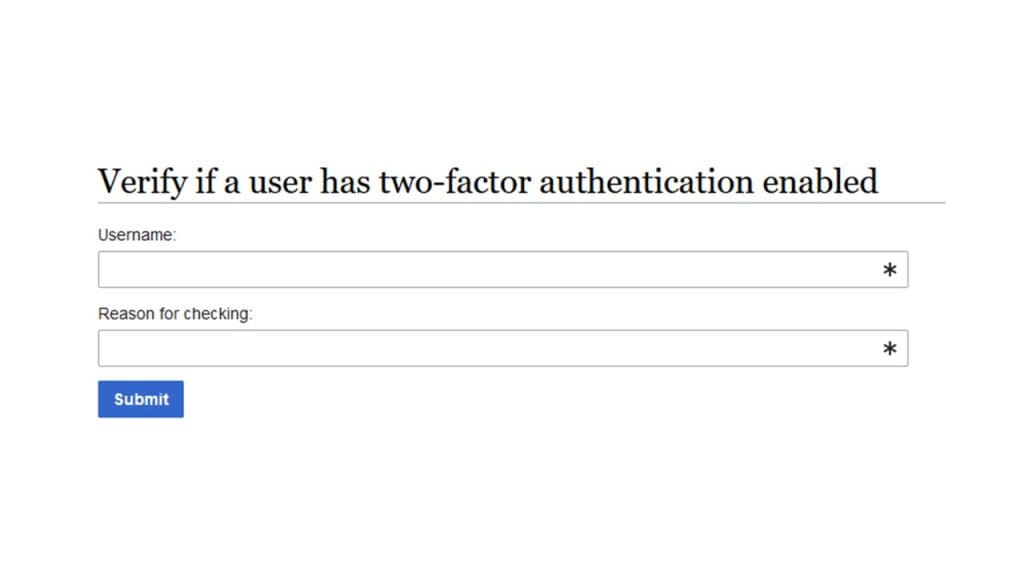
Two-factor authentication (2FA) adds an extra layer of security by requiring two forms of verification. This could be a combination of something you know (password) and something you have (a code sent to your phone). Even if a hacker obtains your password, 2FA acts as a safeguard. Most major services like Gmail and Facebook offer this feature. Enabling 2FA on your accounts significantly reduces the risk of unauthorized access.
3. Keep Your Software Updated

Regularly updating your software is crucial for protecting against cyber attacks. Software updates often include security patches that fix vulnerabilities hackers could exploit. Make sure to enable automatic updates on your devices to ensure you don’t miss any critical patches. This applies to your operating system, apps, and even browser plugins. Staying up-to-date is a simple yet effective way to keep your digital environment secure.
4. Use a Virtual Private Network (VPN)

A VPN encrypts your internet connection, making it difficult for hackers to intercept your data. This is especially important when using public Wi-Fi networks, which are often unsecured. By masking your IP address, a VPN also helps protect your online identity. Choose a reputable VPN service and use it consistently to enhance your privacy and security.
5. Be Wary of Phishing Scams

Phishing scams are deceptive attempts to steal your information by pretending to be a trusted entity. Be cautious of unexpected emails or messages that ask for personal details or direct you to click on suspicious links. Always verify the source before providing any information. Familiarize yourself with common phishing tactics and educate yourself on how to recognize them. Awareness is your best defense against these scams.
6. Secure Your Home Network

Protecting your home network is essential to safeguarding your devices. Change the default login credentials of your router and set a strong, unique password. Enable network encryption, such as WPA3, to prevent unauthorized access. Regularly check for firmware updates for your router and apply them promptly. Securing your home network creates a strong foundation for your overall digital security.
7. Regularly Back Up Your Data

Regular data backups ensure you don’t lose important information in case of a cyber attack or hardware failure. Use cloud storage services or an external hard drive to back up your files consistently. This practice not only protects you from hackers but also from accidental data loss. In the event of a breach, having backups allows you to restore your data quickly and efficiently.