
In today’s digital age, phishing scams are becoming increasingly sophisticated and prevalent. Accidentally opening a phishing link can be a nerve-racking experience, but knowing the right steps to take can help mitigate potential risks. This article offers a comprehensive guide on what to do if you find yourself in this situation.
Understanding Phishing Links
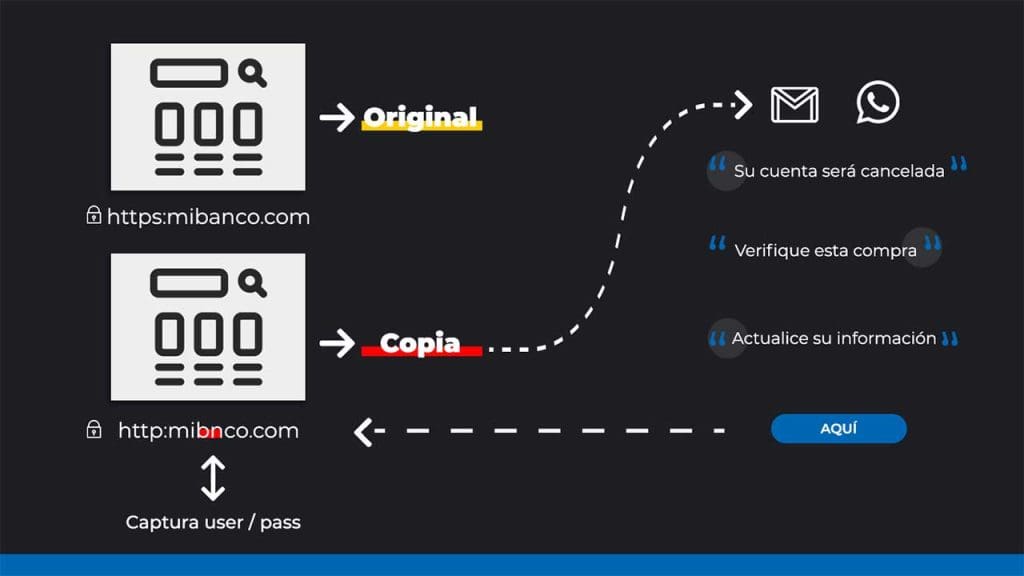
Phishing is a deceptive practice where attackers send fraudulent messages designed to trick individuals into revealing sensitive information. These scams can manifest in various forms, including email, SMS, and social media phishing. Often, phishing links are crafted to mimic legitimate websites, making it difficult for users to discern their authenticity.
Once a phishing link is clicked, cybercriminals employ tactics to harvest personal and financial data. The consequences can be severe, ranging from identity theft to financial loss. Understanding how these schemes operate is the first step in protecting yourself from their potentially damaging effects.
Immediate Actions to Take

If you’ve clicked on a phishing link, one of the first actions you should take is to disconnect your device from the internet. This helps prevent any further transmission of data that the phishers might exploit. Following this, run a comprehensive antivirus scan to detect and remove any malware that may have been installed.
It’s also crucial to change the passwords of accounts that could be compromised. Use a password manager to generate strong, unique passwords, as this can significantly enhance your account security. Taking these immediate steps can help contain any potential damage from the phishing attack.
Preventing Future Incidents

Staying informed about new phishing tactics is essential in preventing future incidents. Cybercriminals continuously evolve their strategies, making it critical for users to educate themselves on the latest threats. Numerous online resources can provide ongoing cybersecurity education and awareness.
Implementing robust security measures is another vital step. Enabling two-factor authentication adds an extra layer of security, making it harder for attackers to gain unauthorized access. Regularly updating your software and security applications ensures you are protected against known vulnerabilities, further safeguarding your personal information.
Seeking Professional Help

In certain situations, contacting IT support or cybersecurity professionals is advisable. If you suspect a data breach or if sensitive information has been compromised, professional intervention can be crucial. Cybersecurity experts can provide thorough assessments and develop strategies to mitigate the impact of the attack.
Reporting the phishing incident to relevant authorities or organizations is also important. By doing so, you contribute to broader efforts to combat phishing scams, potentially preventing future attacks. Various platforms and agencies accept phishing reports, helping to track and manage these threats on a larger scale.