When purchasing a laptop, it’s easy to get caught up in the allure of cutting-edge features. However, not all of these bells and whistles will necessarily enhance your experience. In fact, some could end up being a waste of money, depending on your needs and usage habits. Here’s a look at nine laptop features that you might regret investing in.
Ultra-High Resolution Display

While an ultra-high resolution display may seem enticing, it’s not always practical. Most users find that resolutions beyond 1080p don’t significantly enhance their viewing experience for everyday tasks. Additionally, the higher the resolution, the more power it demands, which can drain your battery faster. If you’re not involved in professional video editing or graphic design, you might find yourself regretting this purchase. For a firsthand account of dissatisfaction, check out this user’s experience.
Touchscreen Functionality

Touchscreen laptops can be appealing, but their practicality is often overstated. They tend to increase the overall cost of the laptop without providing much added value for most users. Additionally, touchscreens can consume more power, reducing battery life. Unless you have a specific need for a touchscreen, such as digital art or presentations, it might not be worth the extra investment.
Excessive RAM
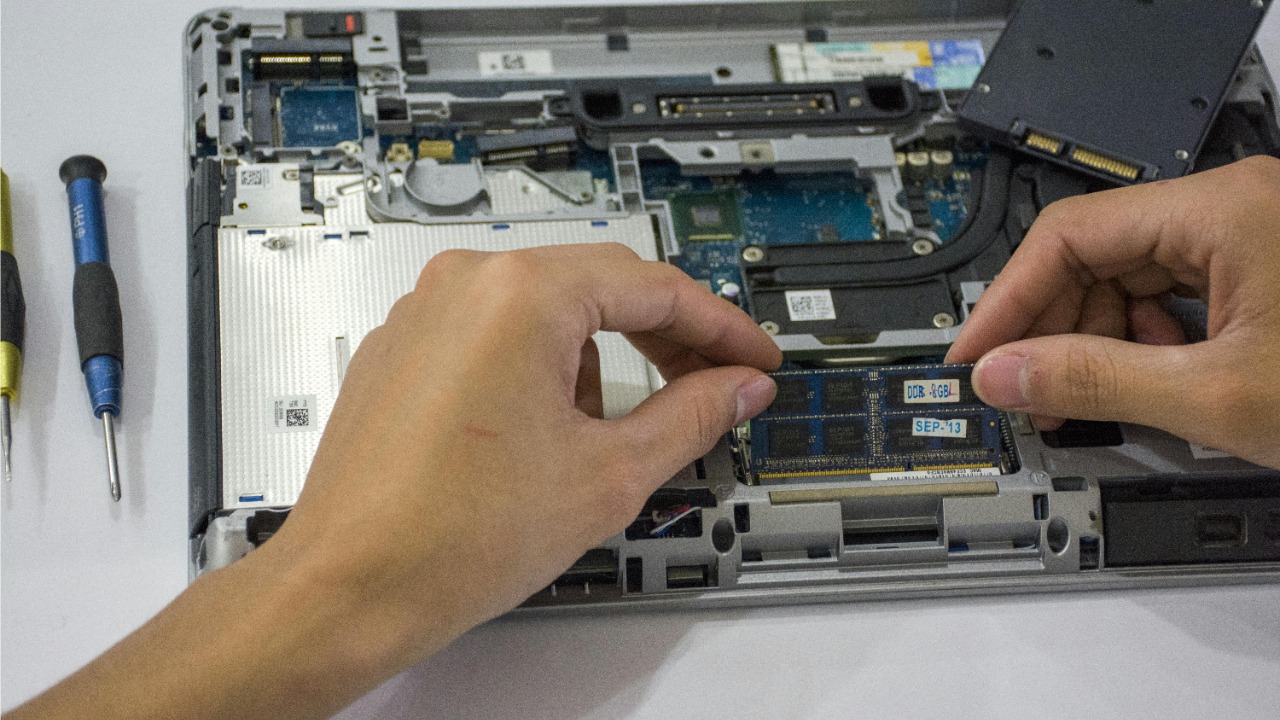
While having ample RAM is essential for a smooth performance, going overboard can be unnecessary. For many users, 8GB to 16GB is more than sufficient. More RAM can significantly increase the cost, and unless you’re a professional running intensive applications, you likely won’t notice a difference. It’s essential to evaluate your genuine needs before opting for a laptop with excessive memory.
High-End Dedicated Graphics Card

A high-end dedicated graphics card is a must for gamers and professionals working with graphics-intensive applications. However, if your activities mainly involve browsing the web, streaming videos, or using office applications, the integrated graphics that come with most laptops will be more than adequate. Investing in a high-end graphics card could be an unnecessary expense.
Overpriced Brand Name

Brand loyalty can sometimes lead us to spend more than necessary. While some brands offer reliable products, others charge a premium for their name without delivering superior features or performance. It’s essential to look beyond brand names and consider other options that might offer better value for money. Consider exploring reviews like this one to find alternatives that fit your needs.
Excessive Storage Capacity

With the rise of cloud storage solutions and affordable external drives, having massive internal storage might not be necessary. Large SSDs can significantly drive up the cost of a laptop. If you don’t regularly work with large media files, opting for a laptop with moderate internal storage and using external solutions could be more cost-effective.
Biometric Security Features

Biometric security features like facial recognition or fingerprint scanners add a layer of convenience, but they come at a price. If security is a top priority, these features might be beneficial. However, for the average user, traditional password protection and two-factor authentication might suffice, making the added expense of biometric features unnecessary.
Premium Audio Systems

While a premium audio system might sound appealing, most users find that the difference in sound quality doesn’t justify the added cost. External speakers or headphones can provide a superior audio experience without the premium price tag. It’s worth considering your actual audio needs before spending extra on built-in sound systems.
Thunderbolt 4 Ports

Thunderbolt 4 ports offer fast data transfer and versatility, but they can add to the laptop’s cost. If you don’t use external devices that require such speeds, you might not benefit from having these ports. Many users find that standard USB-C ports are sufficient for their needs. For a deeper dive into essential laptop features, check out this list of must-have laptop features.